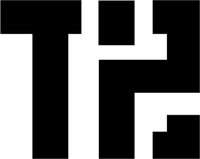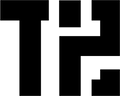Don’t miss this opportunity to own a premium, feature-packed CWF Arcadian flashlight with everything you need for a customized lighting experience!
Finish: Titanium with our laser engraved Dragon design given a Black TRD treatment. Complimenting titanium clip with titanium screws.
Our black TRD finish displays a darker, matte and more consistent look. Each flashlight is unique and offers slight variations from gray to black tones.
Made in the USA
Features:
Specs:
Enter Configuration mode:
Quickly cycle the switch 10+ times until it starts to flash. The light will then turn solid and start to ramp down. To select option modes 2 or 3, cycle the switch during the ramp down to move to next option.
Option 1 = Mode group. The light will blink the group number then step down (high /med /low). To select the group, cycle the switch in the step down period after the group you want to use.
Mode Groups:
1- Moonlight, 5%, 15%, 35%, 50%, 100%
2- Moonlight, 5%, 15%, 35%, 100%
3- Moonlight, 15%, 35%, 100%
4- 5%, 15%, 35%, 50%, 100%
5- 5%, 15%, 35%, 100%
6- 5%, 35%, 100%
7- 15%, 35%, 50%, 100%
8- 15%, 50%, 100%
9- 15%, 100%
10- 50%
Option 2 = Memory on/off. The light will flash at low power and then flash at high power. Cycle the switch while flashing low for memory off and high for memory on.